If You’re Not Receiving Our Emails, This Is Why…
Due to recent changes with Gmail and Hotmail, many of our most important recommendations are likely being misdirected to your “Promotions,” “Spam,” or “Junk Email” folder, where they can be easily overlooked. Unfortunately, this could be causing you to miss out on timely freebies alerts and business opportunities.
Action to Take: Despite our best efforts to resolve this issue on our end, the single best solution for you is to simply add our email address to your Gmail and Hotmail contact list. It takes just seconds to do this and can help make sure you’re getting the same bonuses, tools, and helpful resources that other email users are receiving.
For Gmail Users: Here is a brief diagram that shows a straightforward way to add us to your contact list:
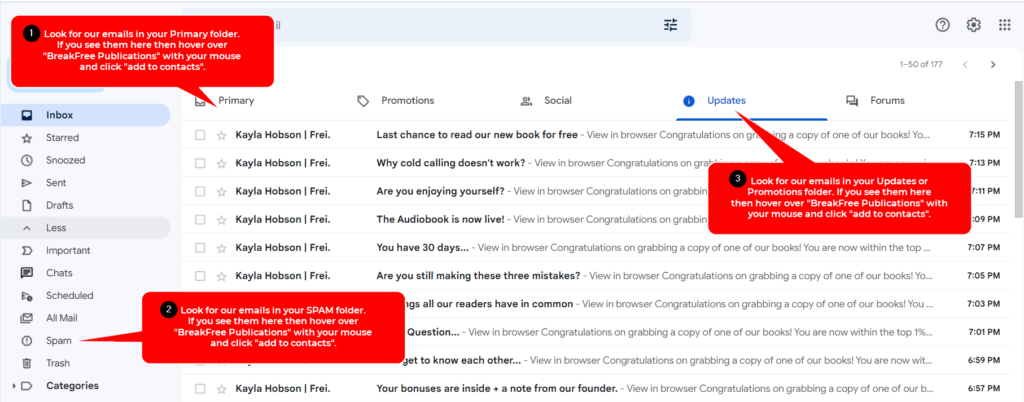
Click here to increase the size of the above image.
For Hotmail Users: All of your emails will be found in your “Junk Email” folder. Look for an email from “BreakFree Publications” and open it. A yellow highlight will be at the top of the email, saying, “This message was identified as spam.” Click on “it’s not spam.”